Resize Bones Operator
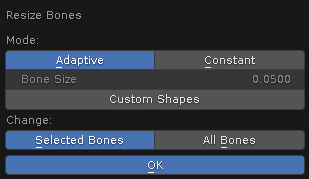
About
Changes the bone size of selected armatures
Parameters
Mode
Bone resizing mode
Adaptive- the size for each bone is calculated individually and depends on the distance to the nearest bone. The closer the nearest bone is to the bone, the smaller the size of the bone. For example, finger bones will be smaller than leg bones because the finger bones are close to each otherConstant- the bone size is the same for all bones and is specified using the Bone Size parameter
Bone Size
Specifies the size of bones in Constant mode
Custom Shape
If this option is enabled, the bones will have a shape set as a empty with the Sphere type
Change
This parameter specifies which bones to modify. It is only available in Pose Mode
Selected Bones- modify the selected bonesAll Bones- modify all bones