Lightning Editor
About
Allows you to change the various lighting settings of the weather preset
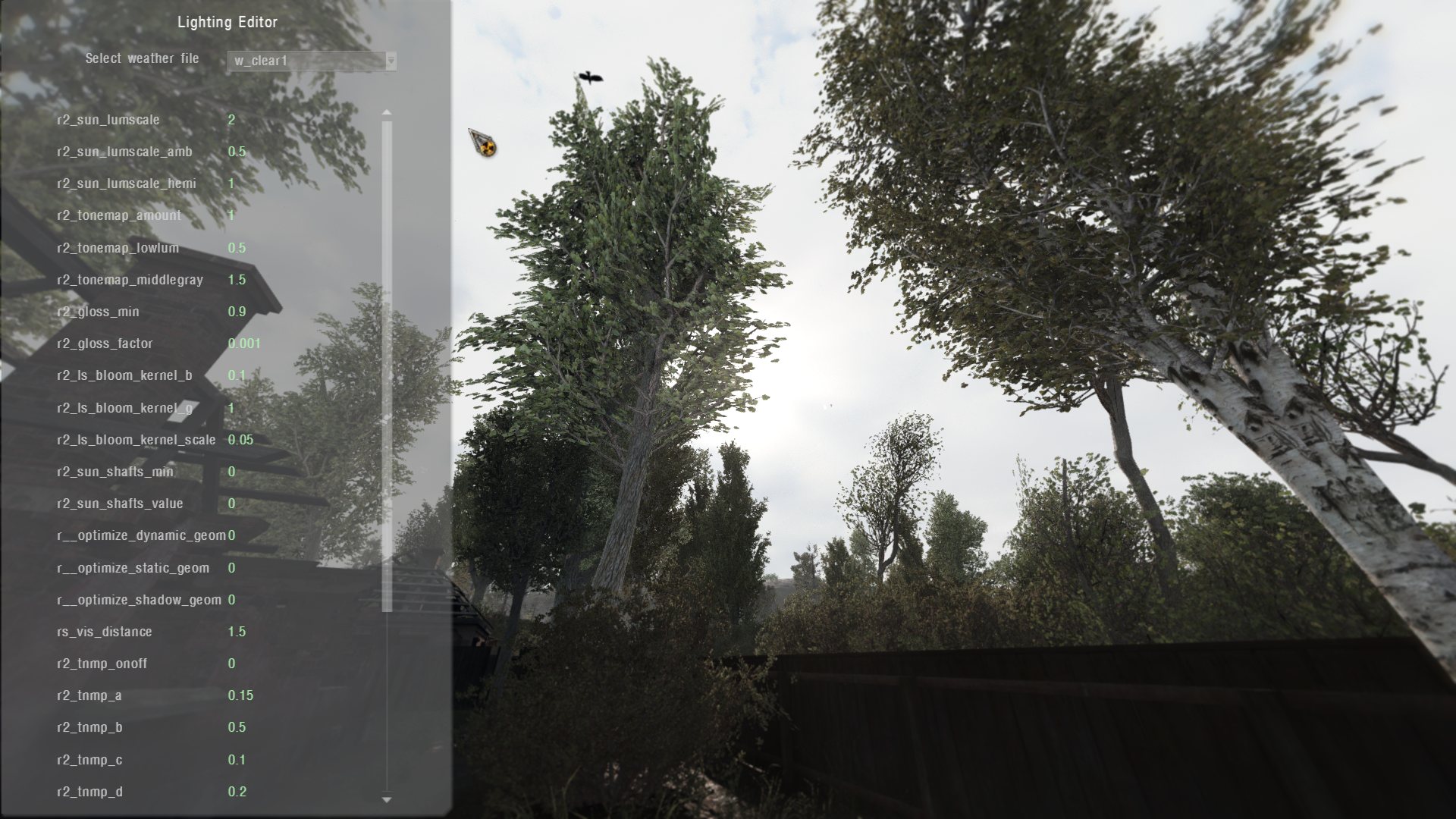
First you need to select a weather file from the drop-down list and then edit it.
Key binds
INSERTto startUpandDownkeys to rotate through the available commandsNUMPAD_8andNUMPAD_2keys to increase/reduce the value of highlighted commandEnterkey to save the adjusted commands to print_table.txt
Technical part
The commands and their settings are assigned in the script “ui_debug_lightning.script”
| Command | Command description |
|---|---|
| r2_sun_lumscale | Sunlight intensity |
| r2_sun_lumscale_amb | Ambient light intensity |
| r2_sun_lumscale_hemi | Hemispherical lighting |
| r2_tonemap_amount | |
| r2_tonemap_lowlum | |
| r2_tonemap_middlegray | Controls the middle gray value for Tone Mapping |
| r2_gloss_min | |
| r2_gloss_factor | |
| r2_ls_bloom_kernel_b | |
| r2_ls_bloom_kernel_g | “Shape” of bloom. High value = more blurry bloom |
| r2_ls_bloom_kernel_scale | Size of bloom effect |
| r2_sun_shafts_min | |
| r2_sun_shafts_value | |
| r__optimize_dynamic_geom | |
| r__optimize_static_geom | |
| r__optimize_shadow_geom | |
| rs_vis_distance | |
| r2_tnmp_onoff | |
| r2_tnmp_a | |
| r2_tnmp_b | |
| r2_tnmp_c | |
| r2_tnmp_d | |
| r2_tnmp_e | |
| r2_tnmp_f | |
| r2_tnmp_w | |
| r2_tnmp_gamma | |
| r2_tnmp_exposure | |
| r3_dynamic_wet_surfaces_near | Minimum rendering distance of the wet surface effect |
| r3_dynamic_wet_surfaces_far | Maximum rendering distance of the wet surface effect |
| r3_dynamic_wet_surfaces_sm_res | Shadow map resolution for rendering wet surfaces |