Outfits/Weapon Stats Editor
About
Allows you to edit outfit and weapon parameters
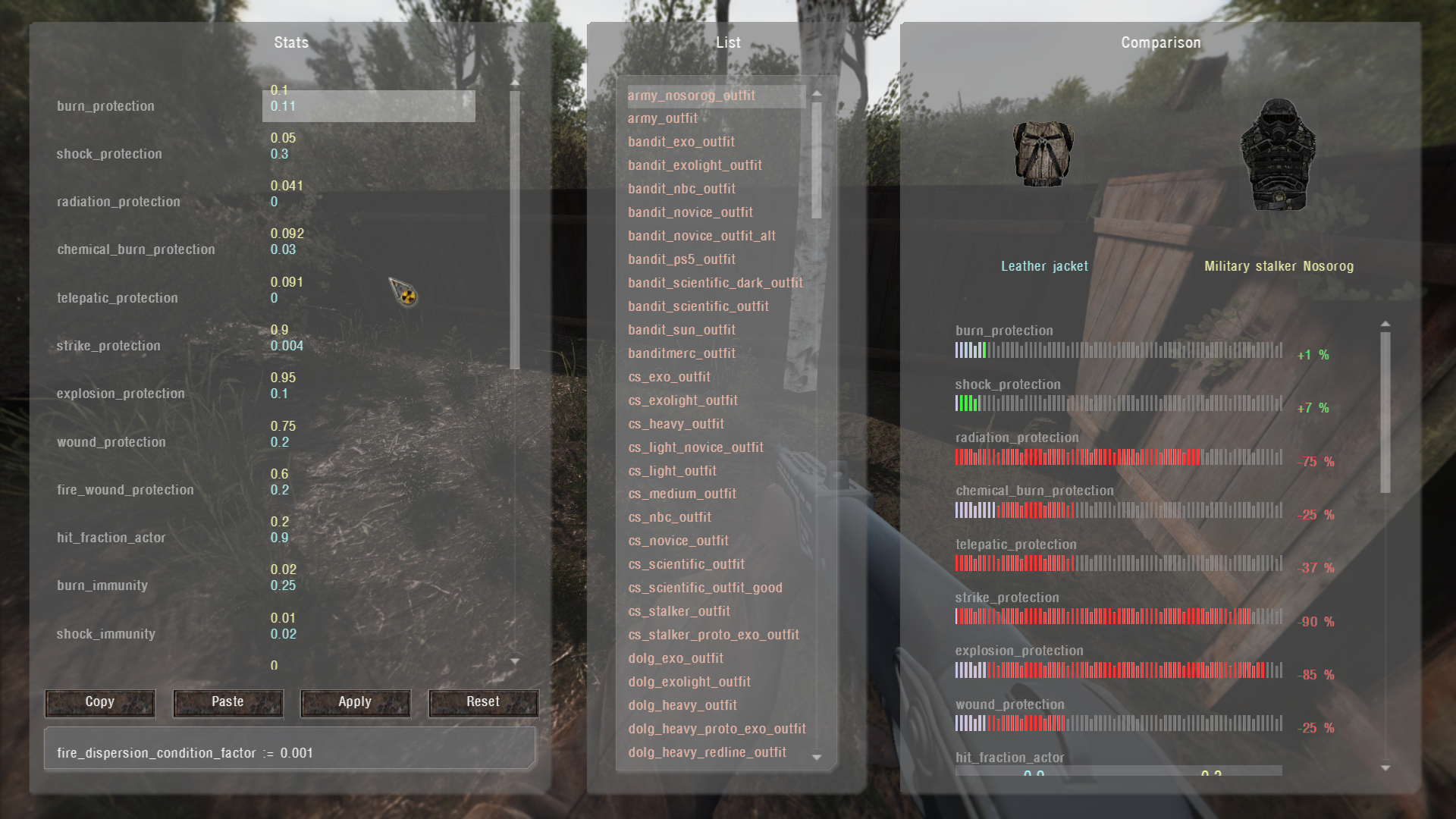

- Items configs must be unpacked before working with the editor, they must be in (gamedata/configs/items)
- Don’t forget to make a backup of the configs for reference.
Key binds
Arrow keys- parameters navigation.Numpad 8/2- increase/reduce selected value.Numpad 9/3- increase/reduce all values of selected parameter.LShift (hold)- x10 value step size / jump 2 parameters.LAlt (hold)- x50 value step size / jump 3 parameters.Numpad 5- copy current stats.Numpad 6- paste stored stats.H- Show help window.Esc- turn off editor.
To work it is necessary to put on the outfit or weapon to be edited
Left Column
The column on the left shows the items parameters (yellow color highlights the values of the item selected for comparison with the currently worn item)
Copy- copies parametersPaste- pastes parametersApply- applies parametersReset- resets the items parameters to their original values (Modified values are cached temporary for the item you’re working on, you can return to it if you turn the editor off)
Middle Column
The column in the middle has items (outfits/weapons) sections for comparison with the current items worn
Right Column
The column on the right shows a comparison of items parameters
Technical part
The editor script is located in the file “ui_debug_item.script”