Colorize Objects Operator
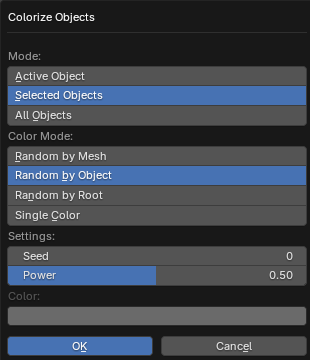
About
Changes the color of objects to random colors. The color is set for the Viewport Display > Color parameter in the Object tab of the Properties window, which specifies the color of the object in the viewport in Object display mode (Color parameter)
Mode
Operator mode, which specifies which objects to change the color of
Active Object- Active objectSelected Objects- Selected objectsAll Objects- All objects of the blend file
Color Mode
A color mode that specifies how to generate colors to objects. The random number to generate the color is generated from the name of the data block. This can be the name of a mesh, object, root object
Random by Mesh- Object is given a unique color, which is generated by mesh nameRandom by Object- Object is given a unique color, which is generated by the object nameRandom by Root- All children of the root object are given one unique color, which is generated by the name of the root objectSingle Color- Objects are given a single color, which is specified in the Color parameter below
Seed
Initial value for the color generator to get different variations of the result
Power
Color saturation
Color
Specifies the color of the object for Single Color mode