Actor Editor
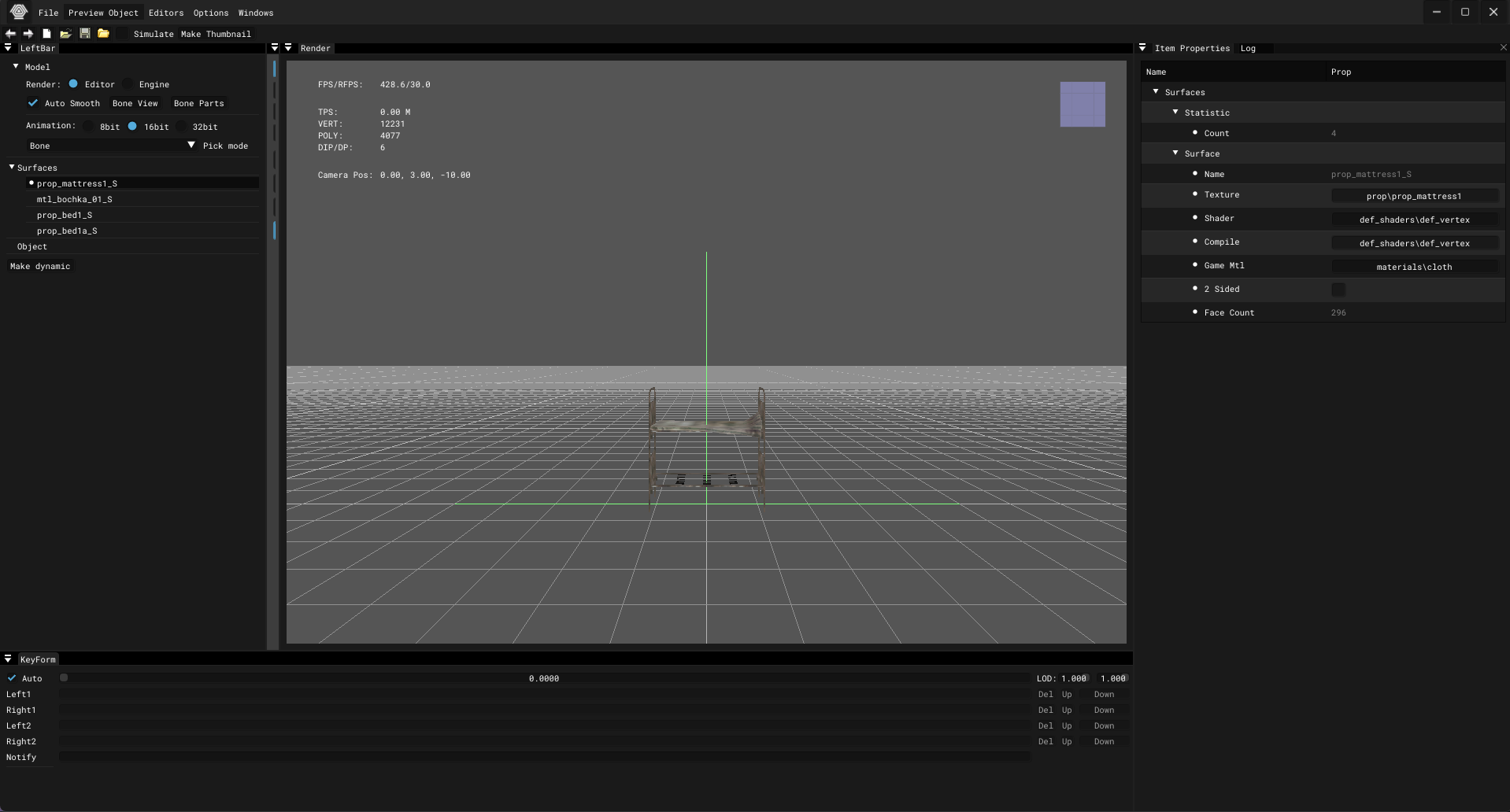
About
The Actor editor is usually needed to customize objects (NPCs, Objects, etc.)
Interface
| Button | Description | Note |
|---|---|---|
| Clear | Clear scene | - |
| Load | Load an object into a new scene | - |
| Save | Save object | - |
| Save as... | Save the object as | *.object *.lwo |
| Open Recent | Open recent | - |
| Import... | Imports the model into the scene | - |
| Optimize Motions | Goes through all the bones in the animation and optimizes their animation channels (e.g., position, rotation, scale) by removing redundant keyframes | - |
| Batch Convert... | Batch file converting [Not Working] | - |
| Export | Export the model to formats | *.ogf *.omf *.obj *.dm C++ |
| Quit | Exiting the program | - |
Top Bar
| Icon | Name | Description |
|---|---|---|
| Undo | Undo the last action | |
| Redo | Repeat the last action | |
| New | Clear/New Scene | |
| Open | Open file | |
| Save | Save file | |
| Open Gamedata | Open “gamedata” folder | |
| Simulate | Activates physics simulation | |
| Make Thumbnail | Make thumbnail |

