Actor Editor
The Actor editor is usually needed to customize objects (NPCs, Objects, etc.)
Interface
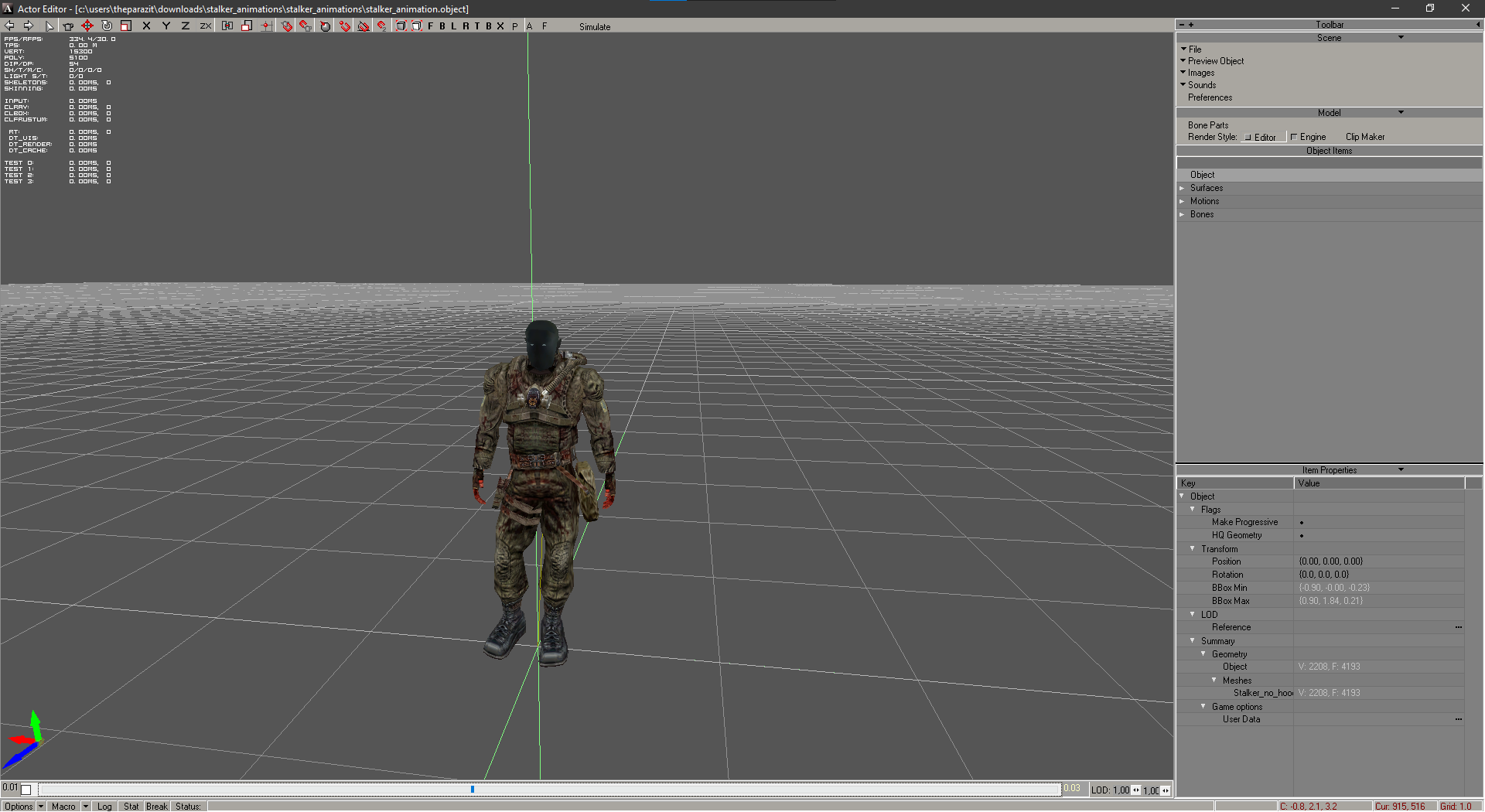
Toolbar
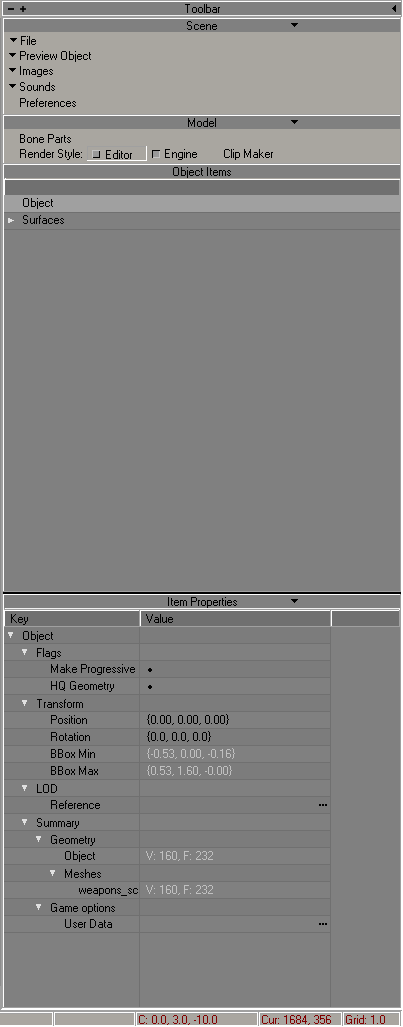
Scene
File Button
| Button | Description | Note |
|---|---|---|
| Clear | Clears scene | - |
| Load | Loads an object into a new scene | - |
| Save | Saves object | - |
| Save As | Saves the object as | .object .lwo |
| Make Trumbnail | Creates trumbnail | Creates a thumbnail from the camera view |
| Open Recent | Opens recent | - |
| Import | Imports the model into the scene | - |
| Optimize Motions | ||
| Batch Convert | ||
| Export | Exports the model to formats | .ogf .omf .obj .dm C++ |
| Quit | Exiting the program | - |
Preview Object Button
| Button | Description | Note |
|---|---|---|
| Custom | After selecting an object in the library it loads the model | It cannot be edited |
| Clear | Clears the scene of objects that were loaded via Preview Object | - |
| Preference | Preference | - |
Images Button
| Button | Description |
|---|---|
| Image Editor | Open Image Editor |
| Synchronize Textures | Synchronizes changes |
| Check New Textures |
Sounds Button
| Button | Description |
|---|---|
| Sound Editor | Open Sound Editor |
| Synchronize Sounds | Synchronizes changes |
Preferences Button
Opens a window with preferences
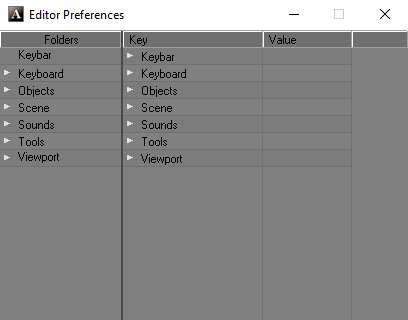
Model
Bone Parts Button
Shows the Bone Parts of the object's skeleton
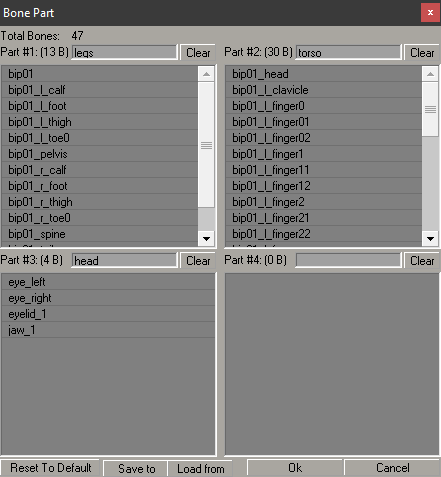
Example Bone Parts of stalker_animation.object
Render Style
| Render Style | Description |
|---|---|
| Editor | Editor Render Style |
| Engine | Engine (X-Ray 1.6) Render Style |
| Clip Maker |
Object Items
Shows available items at the object (Surface, Object, Motions, Bones, etc.)
Item Properties
Shows parameters of the selected element of the model object
For the object
| Flags | Description |
|---|---|
| Make Progressive | |
| HQ Geometry |
| Transform | Description |
|---|---|
| Position | |
| Rotation | |
| BBox Min | |
| BBox Max |
| LOD | Description |
|---|---|
| Reference | LOD Reference |
Summary
Displays information about the object
| Game options | Description |
|---|---|
| User Data |
For surface
| Surface | Description |
|---|---|
| Name | Texture Name |
| Texture | Path to texture |
| Shader | Shader |
| Compile | Compile Shader |
| Game Mtl | Game Mtl Shader |
| 2 Sided | Double-sided texture |
| Face Count | Face Count |