Creating and preparing textures
Related Videos
Beginning (Via Paint.net)
First, familiarize yourself with the supported texture compression (.dds .bump .bump#)
Start
First we have to create a texture, or we have to download one. Next, we need to convert our texture into .dds format. To do this, you can use any program of yours that can do such a thing. (or you can take a program from this list)
The most commonly used program for this is Paint.net. We download the texture and save it as .dds. The Save Settings window appears.
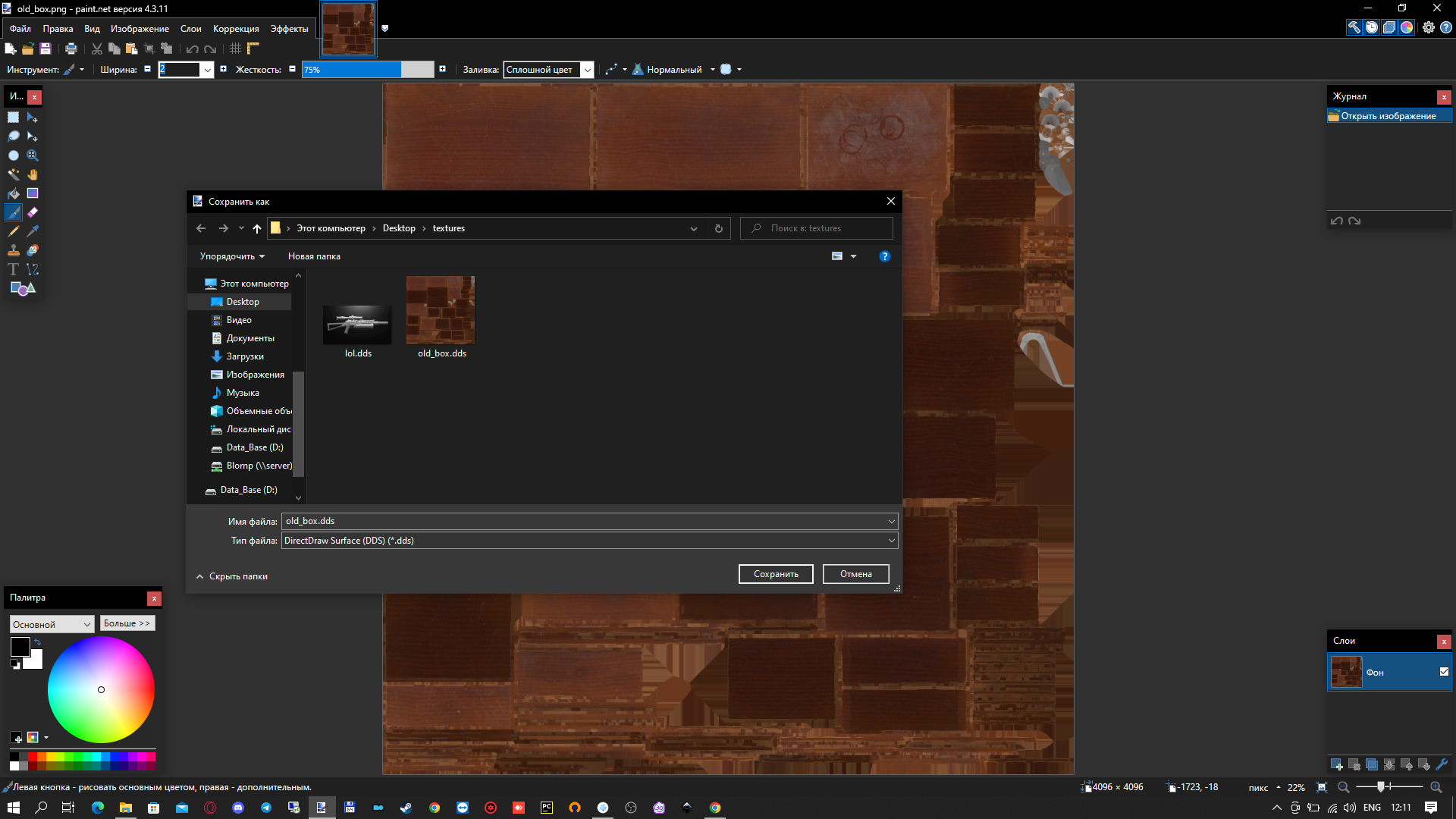
We have to choose the texture compression that suits us.
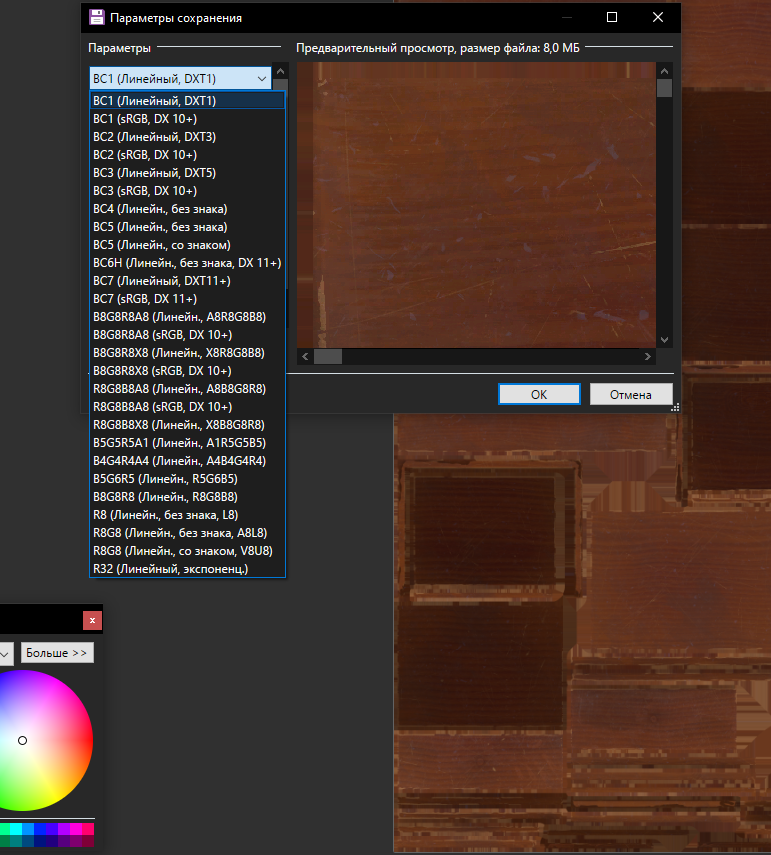
Save our texture. All of this may come in handy, for example for creating a model.